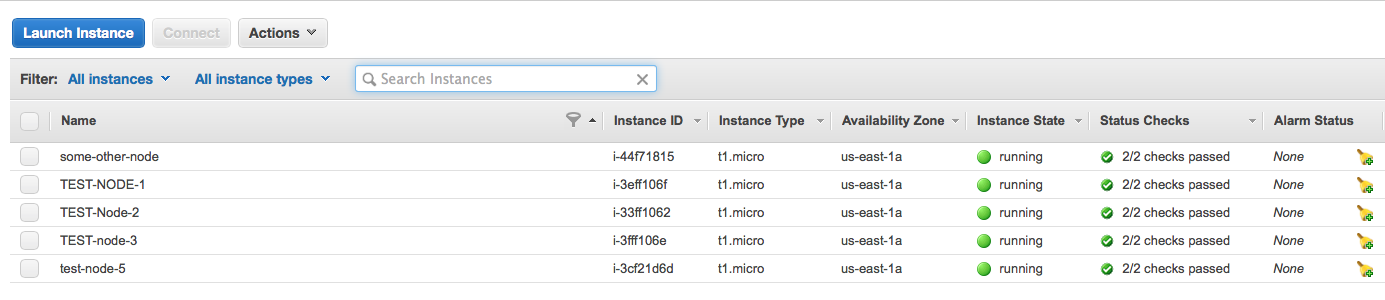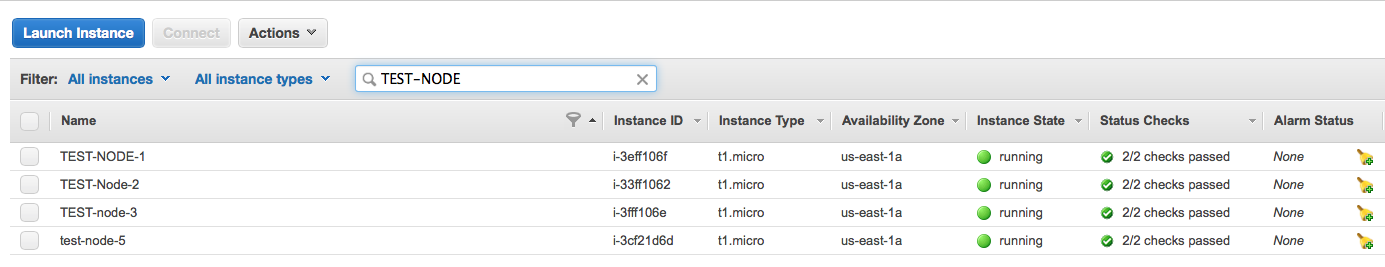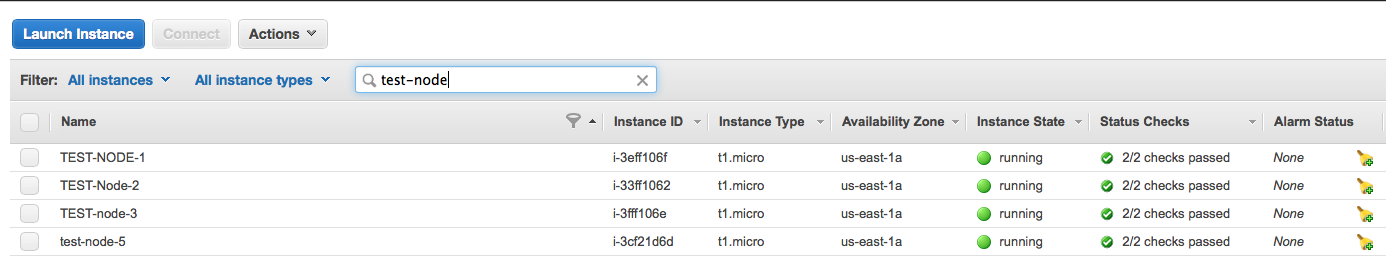One of the oldest and probably one of the most popular instance types, the t1.micro was recently upgraded by AWS. Three new instance types were introduced to fill the gap between t1.micro and the current-next, m3.medium. The new generation is called T2, uses only HVM based virtualization and comes with EBS only store support. There are three new instance types:
- t2.micro
- t2.small
- t2.medium
Those instance types are all “Burstable Performance Instances” which means they are suitable for unsustained loads. This is also supported by the EBS Only store, which effectively means that high-volume I/O is out of the question. The fact that those instances are all using HVM-based virtualization, however, supports quick SCALE-UP to more potent instance types, if needs arise. One notable remark here is that T2 instances are VPC-only, which is a strong indication of the will to move everything into VPCs nowadays. AWS wants you to start using VPCs from the start!
The instance resource matrix now looks like this:
| Instance Type | Virtualization Type | CPU Cores | Memory | Storage |
|---|---|---|---|---|
| t1.micro | PV | 1 | 0.613 GB | EBS Only |
| t2.micro | HVM | 1 | 1 GB | EBS Only |
| m1.small | PV | 1 | 1.7 GB | EBS Only |
| t2.small | HVM | 1 | 2 GB | EBS Only |
| m3.medium | HVM | 1 | 3.75 GB | EBS + SSD |
| t2.medium | HVM | 2 | 4 GB | EBS Only |
As stated by AWS, the target uses for the new, T2 instance type family, includes:
- Development environments;
- Private experimentation;
- Educational use;
- Build servers / Code repositories;
- Low-traffic web applications;
- Small databases.
To evaluate the meaning of “Burstable Performance Instances“, here are CPU benchmark results on several instance instance types:
| Instance Type | DES crypts/s | MD5 crypts/s | Blowfish crypts/s | Generic crypts/s |
|---|---|---|---|---|
| t1.micro | ~ 2 407 000 | ~ 6 869 | ~ 442 | ~ 187 257 |
| t2.micro | ~ 4 757 000 | ~ 14 164 | ~ 851 | ~ 344 928 |
| m1.small | ~ 1 218 000 | ~ 3 480 | ~ 222 | ~ 92 870 |
| t2.small | ~ 4 993 000 | ~ 14 245 | ~ 854 | ~ 347 961 |
| m3.medium | ~ 2 272 000 | ~ 6 429 | ~ 386 | ~ 158 342 |
| t2.medium | ~ 5 045 000 | ~ 14 592 | ~ 878 | ~ 356 544 |
All instances use detault settings for storage, Amazon Linux AMI 2014.03.2, John The Ripper 1.8.0, measuring real crypts with many salts! The test is fairly synthetic, but answers the key question: What difference does it make to have a Burstable instance type? And the answer: If CPU load is not sustainable, it’s more than twice as fast!
Price-wise the new instance types are also better. Cost reduction of On Demand prices of more than 35% allows you to run t2.micro for less than 10 USD/m! Watch out, DigitalOcean! Obviously, Amazon wants change the already established “AWS for business, DigitalOcean for home” mantra into “AWS Everywhere”.
In conclusion, the new, T2 instance type family, closes the gap between unacceptably low performance instance type (t1.micro) and too expensive instances types (m1.small, m3.medium) which creates the sweet-spot for entry users, cloud enthusiast and home users. As someone said: “Now you have an instance type to run WordPress on!”
Related Posts
- Small Tip: How to use –block-device-mappings to manage instance volumes with AWS CLI
- How to deploy single-node Hadoop setup in AWS
- UserData Template for Ubuntu 14.04 EC2 Instances in AWS
- Small Tip: How to use AWS CLI ‘–filter’ parameter
- How to implement multi-cloud deployment for scalability and reliability